Screenr is a web based application for capturing content from your computer screen. It is cross platform (Mac and PC). You can create a movie of up to 5 minutes in duration. It can link directly to your twitter account.
Watch how to user screenr
Step One
Sign up for a free account.
Step Two
Tell screenr you are ready to record.
Step Three
- Select the size of the viewing window from several preset sizes.
- Press the red record button and you have five minutes of recording time.
- You press the green done button when you are finished and then screenr will create a high quality version of your capture.
Step Four
When the conversion process is complete, you will see a new page with your video and you can add a short description. This becomes a tweet with your video.
Options for Sharing
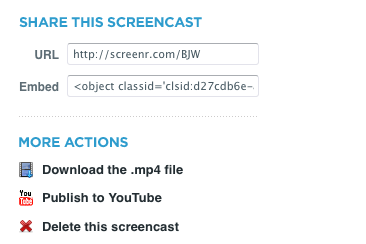 You can download a .mp4 file to your local computer
You can download a .mp4 file to your local computer- Publish your video to YouTube
- Copy and paste the embed code for your file and share it on your web site, blog or via email
- Delete the video
That’s all.
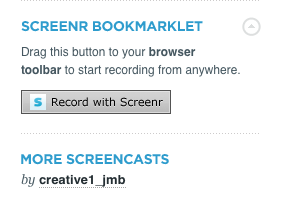 Screenr has a bookmarklet so you can start recording your video from any browser window.
Screenr has a bookmarklet so you can start recording your video from any browser window.
Try it out.
I think you will find this a nice addition to your social networking tools.









You must log in to post a comment.