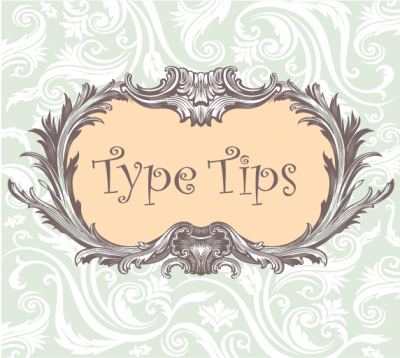My writing coach told me about Scrivener. It is made by Literature and Latte. It is a great tool for writers of all types. I am using it to transform my book outline into a manuscript. Scrivener is a flexible tool and you can start with an outline, or just jump in and start writing. Without any instruction, I got going in less than five minutes. I am a long time user of Microsoft Word, InDesign and other document creation tools, so I am relatively fearless when it comes to software and putting it through its paces.
There is an introduction video tutorial, so you can learn how to use it in under ten minutes. It is well worth your time to view this video as shows you how to navigate the interface of the program and gives you tips on how to use it. Of course, I didn’t watch the video first, I just dived right in and figured out how to do things. To really understand the framework, I recommend that you check out their overview tutorial and avoid frustration.
Getting Started with Scrivener
I downloaded a free trial version of Scrivener. I wanted to be sure I would enjoy using it before I bought it. Scrivener is available for the Mac OS (that would be me) and for Windows. Their trial terms are very generous. You can use the program for 30 days. However, if you only use it for 1 or 2 days a week, you can stretch out your evaluation period. I bet you won’t wait long before you decide to buy a license and continue to use it. It is a desktop only app for now, with an iPad version in the works.
I was convinced that this is a tool I will use after I got started on my first project. It is similar in some aspects to Evernote, one of my favorite applications. They both organize your stuff. They both use folders. Just as Evernote is great for clipping content from the web, you will soon find that Scrivener also has the ability to capture your data. You can import or drag and drop files into your project.
What Makes Scrivener An Asset for Writers
If you are a new author or a seasoned pro (both use Scrivener), you will soon discover that preparing your content for publication is as much file management as it idea generation. That is where Scrivener shines. You can organize your thoughts in a variety of ways. If you are old enough, you remember putting your ideas on paper index cards. Scrivener uses this concept and assigns an index card to every document in your project.
Projects are contained within Binders. You can work on individual sections of your writing and rearrange them easily. No more cut and paste. You rearrange the index cards in your project until you are happy with the order. Or if you prefer, you can view your content in outline mode. You can switch back and forth between modes too. There is another mode, scrivening, where you can see the entire contents of your binder as if it were one long document.
Download Scrivener and try it for yourself. The trial runs for 30 days of actual use: if you use it every day it lasts 30 days; if you use it only two days a week, it lasts fifteen weeks. Once the trial expires, you can export all of your work or buy a licence to continue using Scrivener.
The idea is that you create projects, projects contain binders, binders hold folders and documents/index cards. You can make your chunks of writing as small or as large as you wish. If you decide to split a chunk, Scrivener can do that in one mouse click and your larger chunk becomes two separate document.
Research
This is an area of the Project where you can put anything, such as images, notes, anything you are using as you prepare your manuscript, but the content of the Research area is not compiled into your book unless you copy the contents onto an index card. research all stays in your project.
Adding Documents
It is easy to add documents into any part of your Project. You can import them, including Microsoft Word files. You can drag and drop them into your Project. You may clip information from the web into Scrivener.
Asset Management Made Simple
Instead of guessing where you filed those documents that make up your project on your computer, Scrivener keeps track for you. I love this feature. I don’t have to remember where things are living on my computer, especially when I may be using content from a variety of sources. Once I put it into Scrivener, it is just a click away.
Output
I haven’t tried this yet, but my writing coach has already used Scrivener to publish her work to a variety of e-pub formats. Scrivener has the capability to compile your writing into the various flavors of e-pub, and you have control over what goes into each publication. You can also expert to many popular programs like Microsoft Word or create a PDF.
Try it
There are templates included as a starting place for you. The program is very flexible. You can watch video tutorials to help you learn how to use the program. It may take you a bit of time to use all of its features, and some you may never use, depending on your genre. You can get started fast if you already are familiar with Microsoft Word or Open Office.
Why it is a Winner
- You can switch modes and see your work the way you want to
- You can split the screen and see more than one document at a time or different parts of the same document
- It keeps track of all your source documents and images
- You can start with Scrivener or import your work from sources like Microsoft Word
- The outline mode
- The cork board mode and index cards make it easy to arrange and order your content
- You can export to a variety of popular formats including e-pub, Microsoft Word, and PDF
And, it is very inexpensive to purchase, under $50.
I give it five fountain pens.