Creating visuals for public presentations and as aids for training can be challenging. A good speaker can help their audience and keep them engaged with well thought out visuals that complement what they are saying. As a speaker and trainer, I appreciate the challenge of providing information that is clear, understandable, and concise. I am always looking for better ways to communicate with my audience when I come across tools that make this task easier I am compelled to share this with you.
Taking screenshots to show the steps of of process to someone who is unfamiliar with it, is useful for creating instructional content. There are numerous screen capture applications available on both Windows and Mac OS. Recently I started using TechSmith’s SnagIt. What distinguishes this product over others is the ability to add callouts, annotations, effects and everything from simple frames to a torn paper edge to your images.
Straight out of the box, SnagIt is intuitive and easy to use. The interface is clean and icons make sense. You can set the type of output you want, JPEG, PNG, and other common graphic formats. You also have the option of setting a slight delay in the timer when you capture the screen. It is also possible to capture a rolling screen in Firefox with the addition of Firefox plug-in.
Comparing SnagIt to Snapz Pro X for still screen capture, SnagIt is my new default choice because of its additional features. It is worthy addition to any instructional designers toolkit.
Best of all you can try it before you buy it. For this and other great software go to www.techsmith.com.
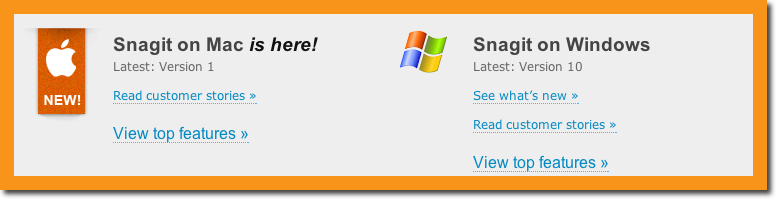
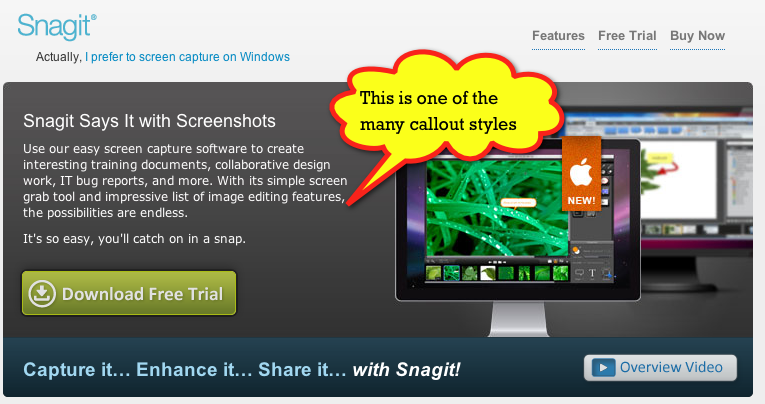









You must log in to post a comment.